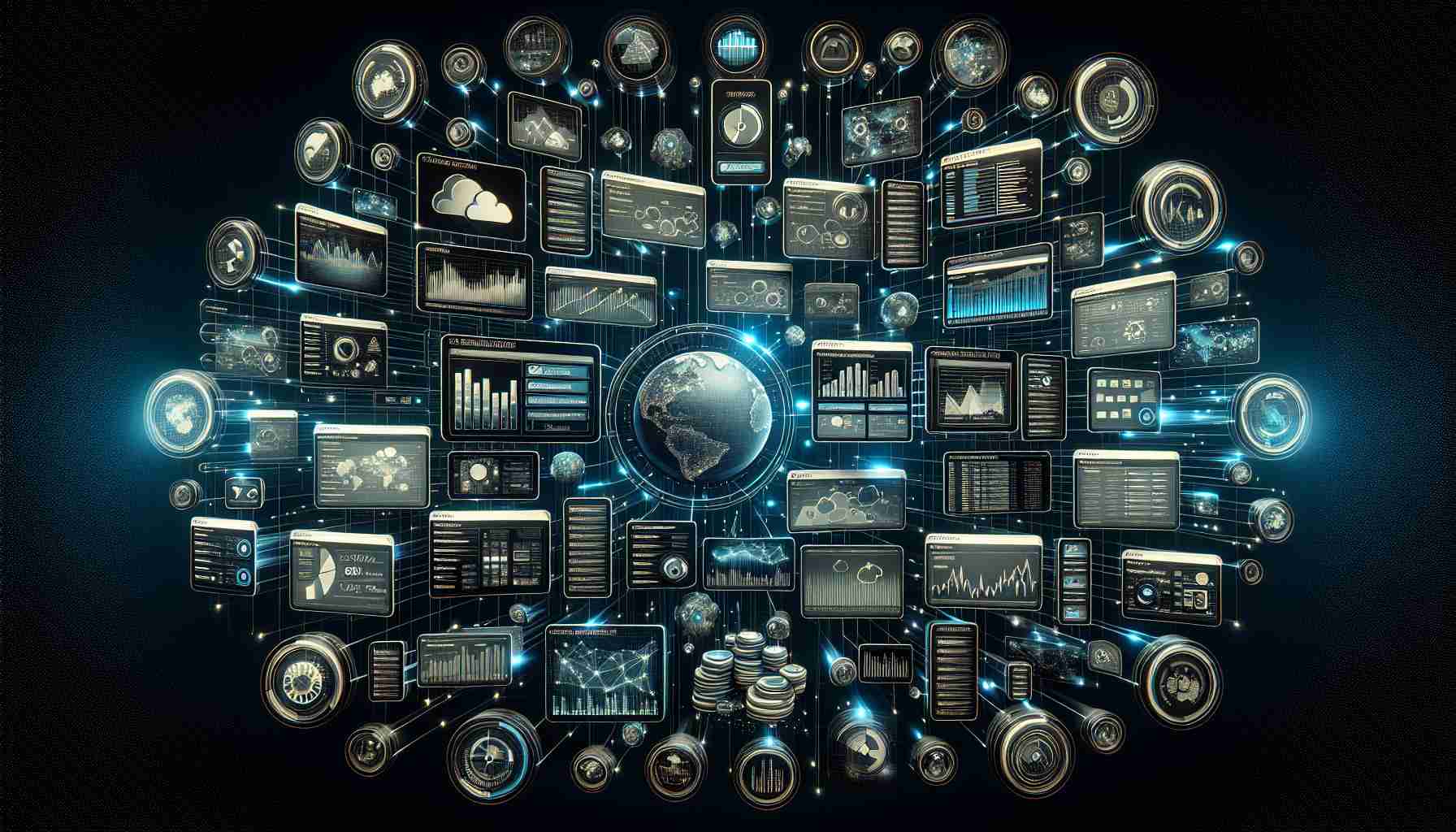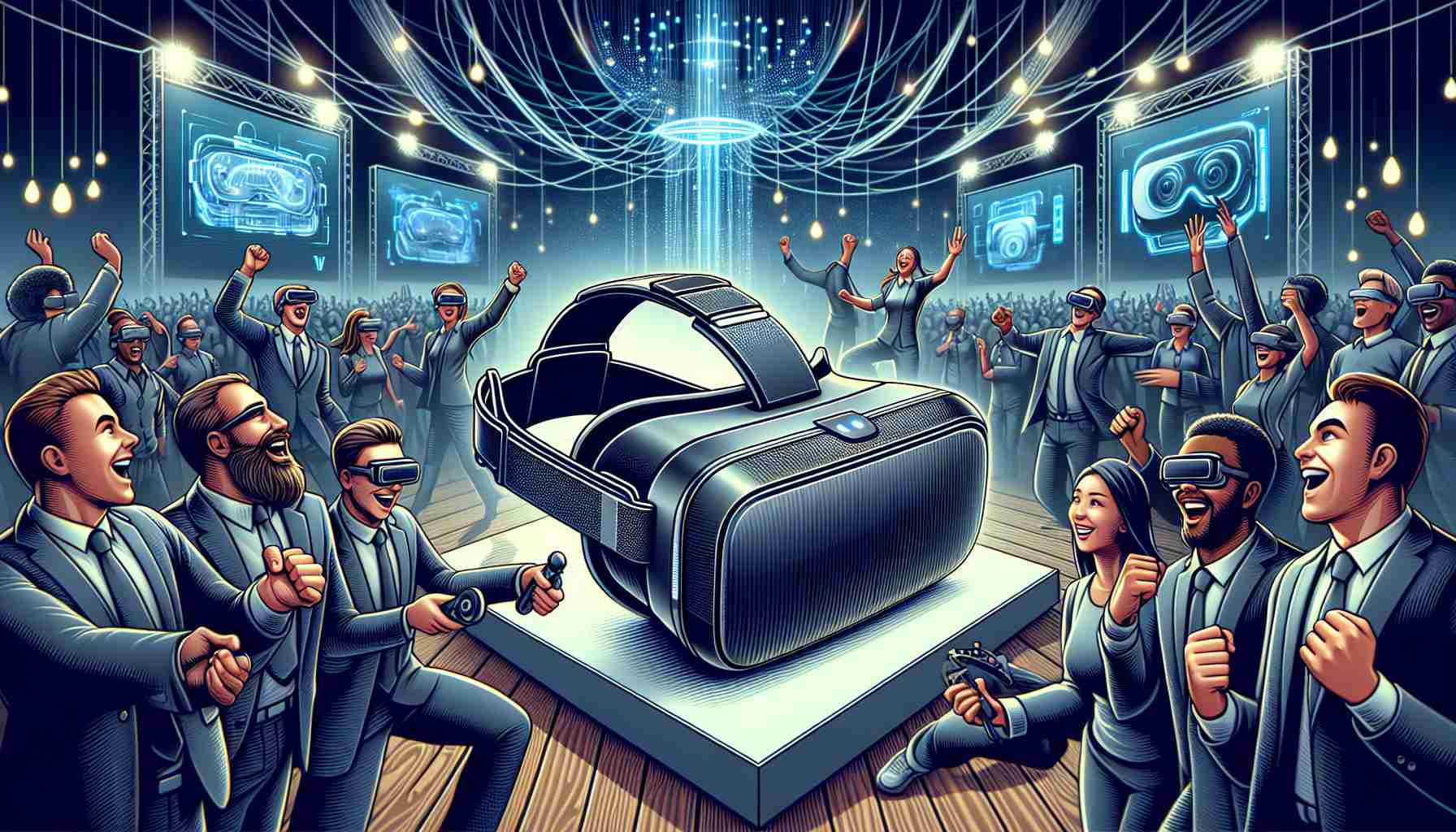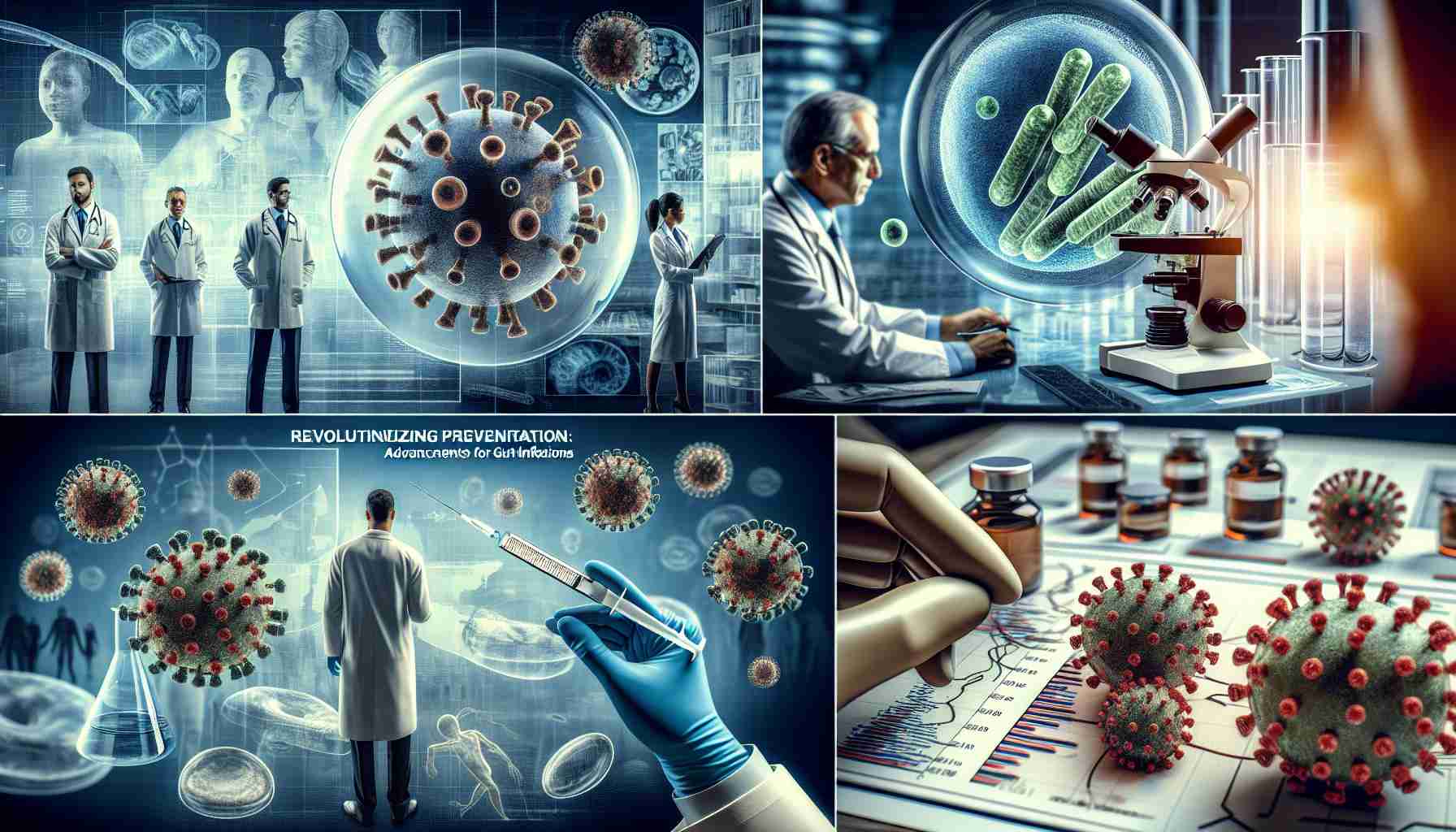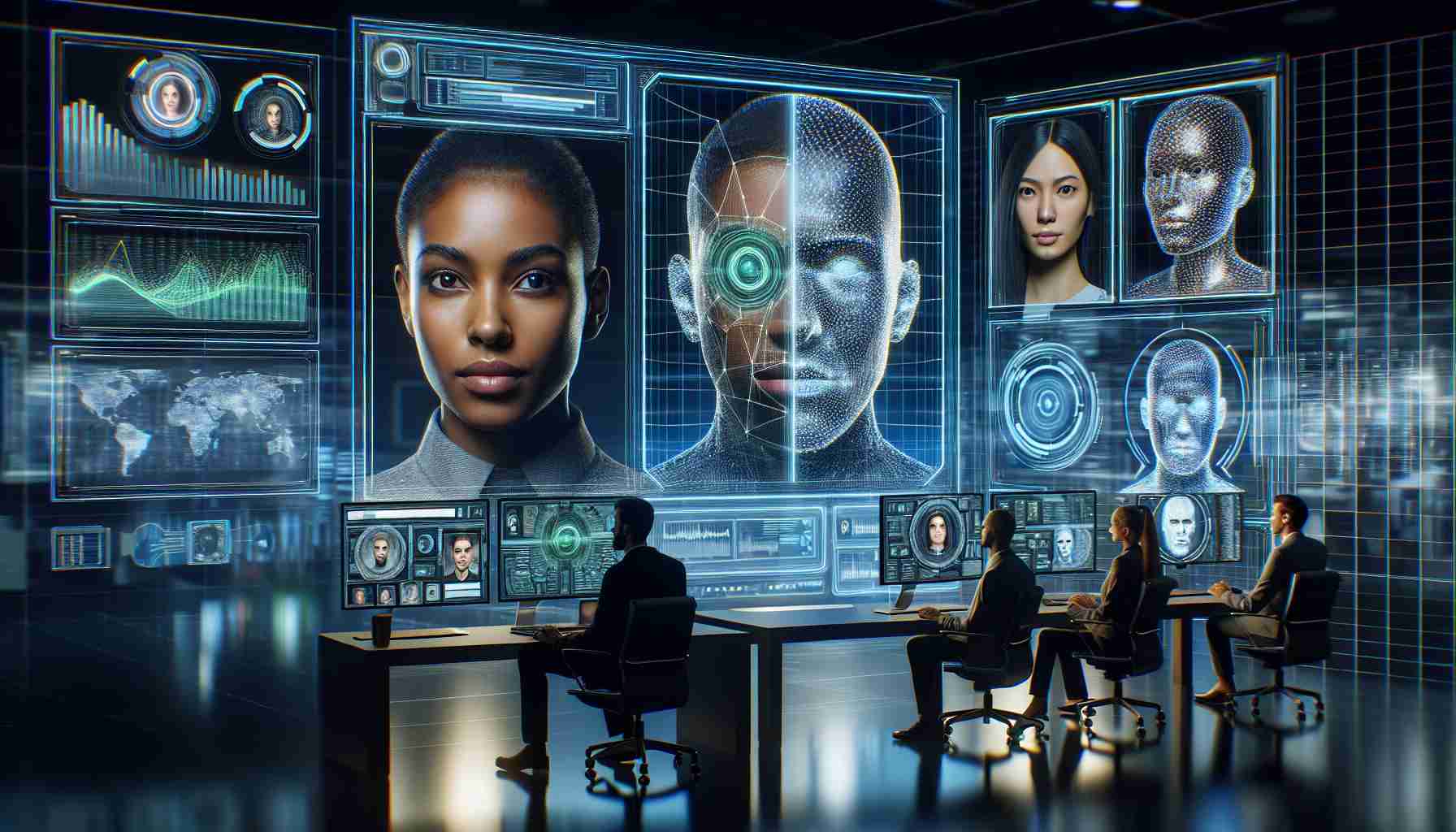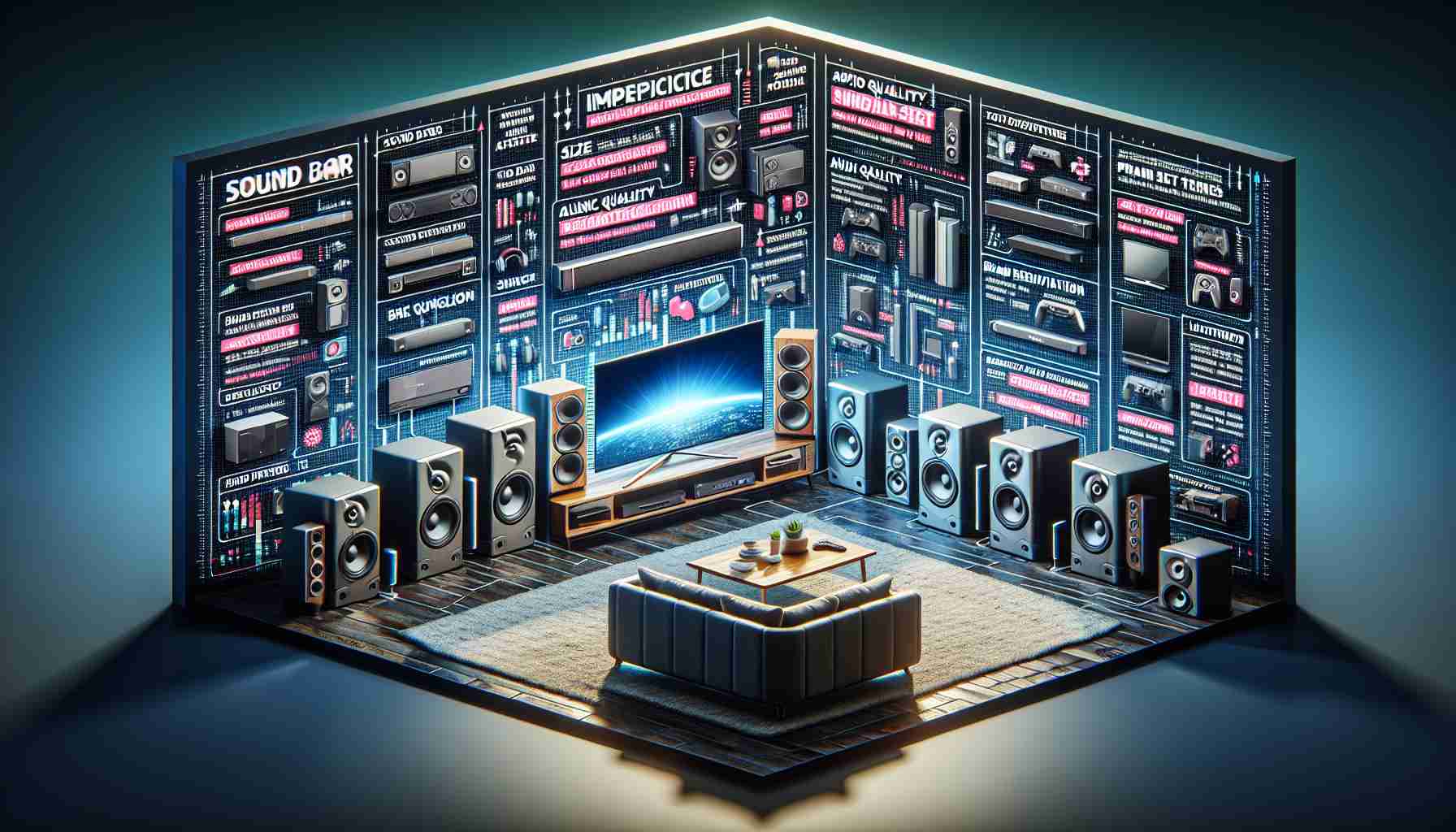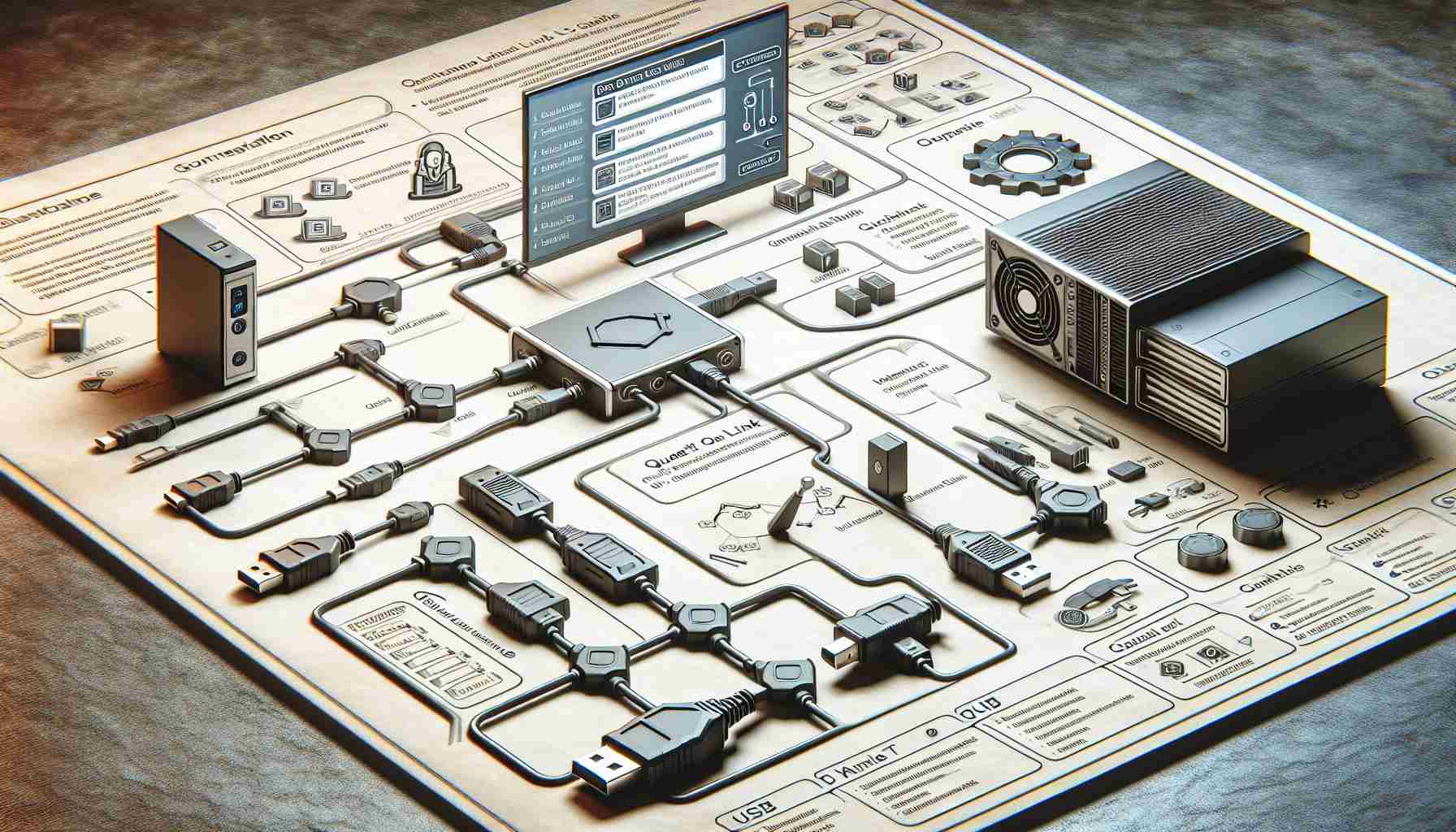Evolution of Audio Technology in Modern Devices
Technological advancements in the audio industry have revolutionized the way we experience sound, with manufacturers constantly pushing boundaries to deliver cutting-edge features to consumers. Gone are the days when earbuds were simply for listening – they are now sophisticated devices that offer more than just sound quality. The latest devices on the market not only […]
Continue Reading