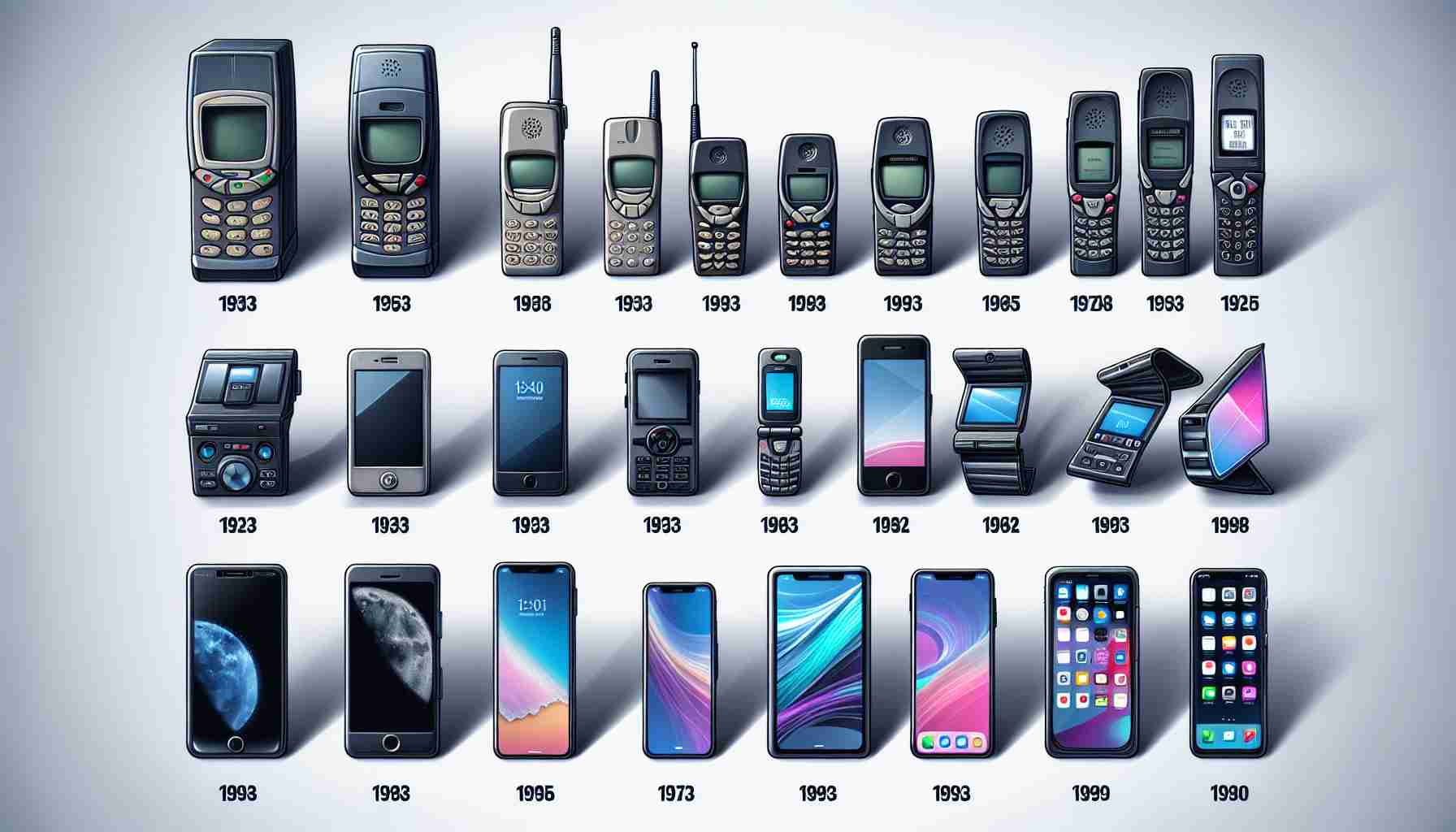ASUS Unveils Revolutionary Tech-Infused Smartphone
ASUS has introduced a cutting-edge smartphone set to revolutionize the tech market with innovative features. The device, powered by a state-of-the-art processor, is slated to roll out to consumers on November 19, promising a new era in smartphone capabilities. With a focus on advanced artificial intelligence integration, the smartphone aims to redefine the gaming experience […]
Continue Reading