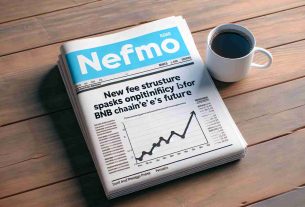Maximize Your PlayStation 5 Experience with Expanded Storage Options
When the PlayStation 5 debuted, its 1TB storage quickly proved to be insufficient for avid gamers, especially with the massive size of contemporary game installations. Fortunately, a software update introduced within a year allowed users to enhance their gaming experience significantly by adding up to a whopping 8TB of storage.
Given the vast storage requirements of popular titles, the initial 667GB available on the standard PS5 version can fill up rapidly, leaving gamers seeking more space. The good news is that adding storage isn’t as complex as it sounds; utilizing a PCIe Gen4 x4 M.2 NVMe SSD can bridge that gap effectively.
Several top choices stand out in the crowded SSD market for PS5 enthusiasts. The Corsair MP600 Pro LPX is a favorite, offering superior speeds reaching 7,100MB/s and a built-in heatsink, making it both reliable and affordable. Similarly, the Crucial T500 presents a cost-effective solution with impressive 7,300MB/s read speeds, letting users install their heatsink according to preference.
For those seeking unique features, the Sabrent Rocket 4 Plus with its innovative heatsink design promises enhanced cooling performance. However, it does come with a higher price tag.
Understanding your storage needs is crucial—while the PS5 supports anything from 250GB up to 8TB, savvy gamers should consider their gaming habits and internet speeds to avoid unnecessary frustrations down the line.
Unlock Limitless Gaming Potential: Your Guide to PS5 Storage Expansion
Introduction to PS5 Storage Challenges
Since its launch, the PlayStation 5 (PS5) has captivated gamers with its high performance and stunning graphics. However, one persistent challenge has been the limited storage space available, with the original model housing only around 667GB for game installations. As games have grown increasingly demanding in size, players have found themselves facing frequent storage issues. To address this, Sony has introduced new options for expanding PS5 storage to a maximum of 8TB.
How to Expand Your PS5 Storage
If you’re looking to enhance your PS5 experience, utilizing a PCIe Gen4 x4 M.2 NVMe SSD is the recommended method. Installing an M.2 SSD in the PS5 is straightforward, and the official guide can assist users in the installation process.
Specifications to Consider
When choosing a suitable SSD for your PS5, keep the following specifications in mind:
– Interface: M.2 NVMe PCIe Gen4 x4
– Capacity: Between 250GB and 8TB
– Sequential Read Speed: Minimum recommended speed is 5,500MB/s for optimal gaming performance.
Top SSD Recommendations for PS5
Here are some of the top-performing SSDs currently available for PS5 that offer excellent read speeds and reliability:
1. Corsair MP600 Pro LPX
– Speed: Up to 7,100MB/s
– Cooling: Includes a built-in heatsink
– Price: Mid-range, offering great value for performance.
2. Crucial T500
– Speed: Impressively reaches 7,300MB/s
– Cooling Options: Allows for customizable heatsink installation
– Price: A budget-friendly choice for gamers.
3. Sabrent Rocket 4 Plus
– Speed: Offers high performance with unique cooling features
– Price: Generally on the pricier side, but ideal for serious gamers with extensive libraries.
Pros and Cons of Upgrading Storage
Pros:
– Increased Game Storage: Allows installation of more games and updates without frequent deletion.
– Fast Load Times: Enhanced SSD speeds lead to shorter load times and improved gameplay experience.
– Ease of Installation: Adding storage is user-friendly, thanks to straightforward guide and accessibility features Sony provides.
Cons:
– Initial Costs: Higher-capacity SSDs can be expensive, with some models costing upwards of $200.
– Potential Overkill: Not all gamers may need vast amounts of storage, especially if they frequently rotate games.
Trends in Gaming Storage Solutions
With the gaming industry progressing towards larger game files, the trend for high-capacity, fast storage solutions like SSDs is likely to grow. Gamers are increasingly aware of the benefits that come with fast storage, resulting in a booming market for compatible solutions.
Security and Compatibility
When considering SSD upgrades, it is important to choose models from reputable brands to ensure security and compatibility with the PS5 system. Regular software updates push security enhancements and provide wider support for new SSD releases, maintaining a robust gaming environment.
Conclusion
For serious gamers, expanding storage on the PS5 is not just a recommendation but a necessity. With suitable SSD options available, players can continue to enjoy their favorite games without worrying about storage constraints. Evaluate your gaming habits, consider affordable yet efficient options, and upgrade to leverage the full potential of your PlayStation 5.
For more information about PlayStation 5 and its features, visit PlayStation Official Website.